« Hierarchies and Tree Structures in Dimensions- an Example Item Dimension (Part 4) | Spreadmarts and Data Shadow Systems- The Debate »
Joining the Dimension Table to the Fact Table- Purchasing Data mart (Part 5)
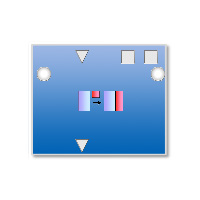 After we have created the dimension tables and the fact table and populated them with data the final step to getting a star schema is of course to actually join the dimension tables to the fact table. In the datamartist tool we do this with a Join block.
After we have created the dimension tables and the fact table and populated them with data the final step to getting a star schema is of course to actually join the dimension tables to the fact table. In the datamartist tool we do this with a Join block.
Check out the first four parts of this series (1,2 , 3 and 4) where we created an example data mart, with some fictitious purchasing data.
The final step is to join the dimensions we have created to the fact table. To do this, we connect up the two dimensions (Vendor and Item) to the Join block and connect an export block to the output. What has in effect been created is a complete Extract, Transform Load (ETL) and the final star schema join.
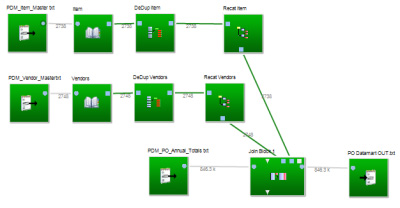
(If thats a bit hard to read- click on the image to see the full size screen shot.)
With the generated data set I used for this example, summarizing the data to yearly totals but keeping all the detail on Vendor and Item causes the roughly 4 million row raw data file to be reduced to around 800 thousand rows. (This summarizing was done on another canvas- although it could have been done on this canvas just as easily).
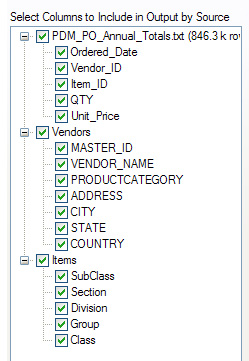 This data mart, with 800 k rows and two dimensions of about three thousand members each took my laptop about a minute and 45 seconds to solve, and save to a 360 Mb text file out.
This data mart, with 800 k rows and two dimensions of about three thousand members each took my laptop about a minute and 45 seconds to solve, and save to a 360 Mb text file out.
Of course, by summarizing or filtering (just add blocks) analysis subsets could easily be exported directly to Excel, managing the data volumes involved, and letting you create the graphs, dashboards and reports that you need.
This is part of a 5 part series- here are the links to the various parts: 1,2 , 3 , 4 and 5
« Hierarchies and Tree Structures in Dimensions- an Example Item Dimension (Part 4) | Spreadmarts and Data Shadow Systems- The Debate »



