« To Excel or not to Excel, that is the question | Data quality monitoring and reporting »
Automating data update for Tableau Server using Tabcmd and Datamartist
Tableau is a wonderful, powerful visualization tool. If you have the data, it will generate insightful, powerful dashboards and reports.
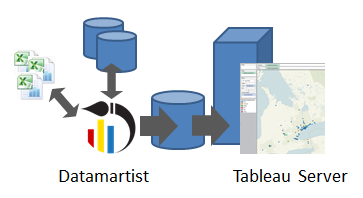 But actually getting the data is often the tricky bit. And having it appear in your dashboards and reports without having to press lots of buttons is the goal. (No one likes to have to do a long series of cut and paste operations to get the data in place).
But actually getting the data is often the tricky bit. And having it appear in your dashboards and reports without having to press lots of buttons is the goal. (No one likes to have to do a long series of cut and paste operations to get the data in place).
Datamartist is a tool that lets you combine data from multiple sources, format it, clean it, organize it, and then make it ready for tools like Tableau.
Because Datamartist can be automated from the command line, and commands on Tableau server can be run from the command line using tabcmd, it means that with Datamartist and tableau together, you can have a complete and automated reporting solution.
Have you ever wished that you could update your Tableau dashboards automatically every day? Do you have non-database information in the form of spreadsheets that you need to integrate into your Tableau workbooks?
With Datamartist and Tableau together, you can automate all these tasks, integrating formal database data with spreadsheet data from shared drives seamlessly, and quickly. And when your users log into Tableau, they see the dashboards they need to see.
Datamartist lets you import data from Databases, excel files and text files, define data transformations that prepare and clean the data for visualization, and then export it to a location (very often a database, but potentially an Excel workbook or file) where it can be easily, automatically read by a visualization tool like Tableau server.
You can learn more about what Datamartist does here.
To give you an idea about what a batch file that first runs a datamartist canvas, (which loads data from multiple sources, transforms it and makes it ready for Tableau) then refreshes workbooks on a remote Tableau Server automatically, here is an example of a bit of simple batch file code:
The first line runs Datamartist- this runs a .DMC file that you have built with datamartist that can extract the data from multiple sources- databases, files, internal hard coded sets- then do joins, segmentations, filters, calculations etc. and export the data to the location that the Tableau server workbooks are connected to.
“C:\Program Files (x86)\nModal Solutions Inc\Datamartist\Datamartist.exe” RUN /f “C:\MyDataMartistFile.DMC” /l “C:\WhereIWantTheLogFiles\
Then, using a utility called tabcmd from Tableau, you can log into a tableau server, and refresh the workbook, thus updating all your tableau dashboards to do this, you use the following lines in the batch file:
“C:\Program Files (x86)\Tableau\Tableau Server\7.0\extras\Command Line Utility\tabcmd.exe” login -s MyServerURL -u MyUserName -p MyPassword -t MySite
“C:\Program Files (x86)\Tableau\Tableau Server\7.0\extras\Command Line Utility\tabcmd.exe” refreshextracts –project “MyProject” –workbook “MyWorkbook” –site MySite
You can find more information about tableau’s tabcmd on their site.
Net result? You have full automation from data to visualization, Datamartist takes care of the data, Tableau creates fantastic dashboards.
If you build a batch file, and set it to run once a day, every morning when your users log into Tableau server, they’ll see updated data, ready to go.
Try Datamartist- its a full function free trial. Find out easy it is to automate tableau server with sophisticated data extraction.
« To Excel or not to Excel, that is the question | Data quality monitoring and reporting »


The content above says that Datamartist automates the tableau refresh by converting excel data to tableau.I would like to know if it is possible to capture the underlying data in a graph or a visualization into an excel file, using any coding or using datamartist
Automatically generating Excel dashboards with graphs is a core feature of Datamartist it is possible to create multiple excel reports based on templates, inserting data from multiple sources.