« Datamartist connectivity enhanced- Beta 2 released | Pragmatic Business Intelligence »
The Microsoft Version Skip- XP Mode
Microsoft has announced that they will include a license of XP, running on a “seamless” virtual environment that can be run inside Windows 7. It’s being dubbed “XP Mode”.
They have decided not to include a “Vista mode”, citing lack of demand.
This is a very smart move on the part of Microsoft. Aside from the general bad press that Vista got (making users less likely to embrace a change), one of the key things that stops an IT department from recommending moving to a new operating system is the concern that certain desktop applications won’t run on the new version. XP mode offers a way to ensure that legacy applications will ALWAYS run on this new version of the OS. Of course, in software “always” should perhaps never be capitalized, but running on a virtual machine its highly likely that your desktop apps that run on XP will still run on Windows 7.
Of course, the key here is not the technology side- its the fact that the XP license will be included in the Windows 7 license. You could have run a VM on windows 7- but no company will buy double the OS licenses it needs. Microsoft has just lit a rocket under Windows 7 in my opinion.
I imagine right now across the world IT departments are convening meetings to plan their Windows 7 rollout- and arguing about if they wait for service pack 1 or not.
Excel 2007 Adoption
Although good numbers are hard to come by, it seems like Excel 2007 has suffered a similar fate to Windows Vista, becoming the version for which people decide “we’ll just skip this one.”
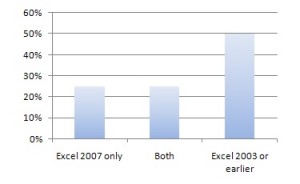 Looking at a number of different sites that have surveys or discuss general estimates in terms of Excel 2007, and using a completely unscientific method of making up numbers that seem to be about the average, (see chart) we can see the early adopters, about 25% that use only Excel 2007. Then 25% percent use both (perhaps because some of their collegues are in the first 25%, so they have to be able to open those @#@*%#@ Excel 2007 files). And fully 50% are content with their previous version.
Looking at a number of different sites that have surveys or discuss general estimates in terms of Excel 2007, and using a completely unscientific method of making up numbers that seem to be about the average, (see chart) we can see the early adopters, about 25% that use only Excel 2007. Then 25% percent use both (perhaps because some of their collegues are in the first 25%, so they have to be able to open those @#@*%#@ Excel 2007 files). And fully 50% are content with their previous version.
What is particularly interesting about these numbers (keeping in mind that my data sources and particularly my methods are suspect) is that they seem to be relatively stable for the last year. Regardless if the sources data was recent, six months or a year ago, it seems that the early adopters moved, and now everyone else is waiting. Waiting for the next version? Waiting for the Windows 7 upgrade that is coming?
The interesting question is “Will the next version of Excel entice them over?”. We will find out in 2010. I’m going out on a limb here, but I don’t think its a question of the new versions not having enough features. We’re seeing a continued evolution in the business intelligence space, including desktop applications such as datamartist because existing tools just don’t do what people need, but obviously spreadsheets are a more mature market. Of course Microsoft is also positioning Excel to be more of a desktop BI tool (in many ways it already is) but at the core its still a spreadsheet, and people know what they want from a spreadsheet.
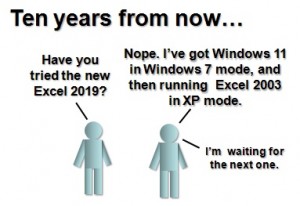 Will Excel 2003 become the longest running application ever? And will every future version of Windows have the older versions supported with a virtual machine feature? Will Windows 8 have Windows 7 mode, that includes XP mode? Questionable.
Will Excel 2003 become the longest running application ever? And will every future version of Windows have the older versions supported with a virtual machine feature? Will Windows 8 have Windows 7 mode, that includes XP mode? Questionable.
Legacy software has been a reality in the enterprise world for decades, and this is officially sanctioned legacy at the operating system level. It used to be that the realities of change forced a certain number of the legacy applications to be re-written and made at least the desktop environment refresh relatively quickly.
It may be that that is about to change.
« Datamartist connectivity enhanced- Beta 2 released | Pragmatic Business Intelligence »



