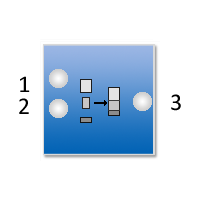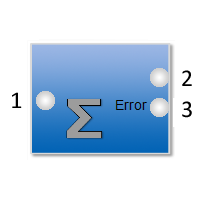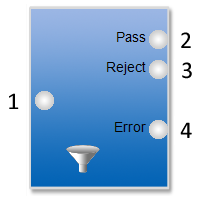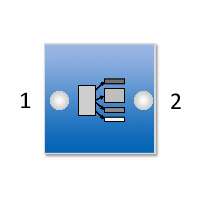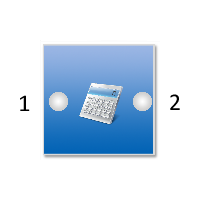Microsoft Access Examples
|
|
Datamartist Tool Visual Alternative
|
|
How to combine multiple tables: Union Query
select * from Table1 UNION select * from Table2
or name specific fields
select Field1, Field2 from Table1 UNION select Field1,Field2 from Table2
or change the field names to match using AS if the two tables do not have matching field names
select Field1,Field2 from Table1 UNION select FieldA as Field1,FieldB as Field2 from Table3
|
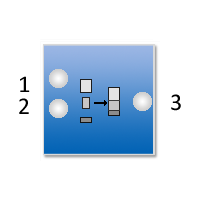 Datamartist Combine Block |
|
How to summarize sales data by month- use sum on QTY and average on PRICE
SELECT Year([SALES_DATE]) AS [Year], Month([SALES_DATE]) AS [Month], [Sales Data 2007].PRODUCT_ID, [Sales Data 2007].CUSTOMER_ID, Sum([Sales Data 2007].QTY) AS SumOfQTY, Avg([Sales Data 2007].PRICE) AS AvgOfPRICE
FROM [Sales Data 2007]
GROUP BY Year([SALES_DATE]), Month([SALES_DATE]), [Sales Data 2007].PRODUCT_ID, [Sales Data 2007].CUSTOMER_ID;
or create a single field in the format YYYY_MM to make it easier to sort multi year results
SELECT Year([SALES_DATE]) & "_" & Left("00",2-Len(Month([SALES_DATE]))) & Month([Sales_Date]) AS YYYY_MM, [Sales Data 2007].PRODUCT_ID, [Sales Data 2007].CUSTOMER_ID, Sum([Sales Data 2007].QTY) AS SumOfQTY, Avg([Sales Data 2007].PRICE) AS AvgOfPRICE
FROM [Sales Data 2007]
GROUP BY Year([SALES_DATE]) & "_" & Left("00",2-Len(Month([SALES_DATE]))) & Month([Sales_Date]), [Sales Data 2007].PRODUCT_ID, [Sales Data 2007].CUSTOMER_ID;
|
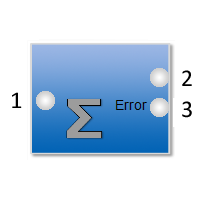 Datamartist Summarize Block |
|
How to filter on specific records using WHERE (Customers with last name Smith and first name not starting with “A”)
SELECT Customers.CUSTOMER_ID, Customers.FIRSTNAME, Customers.LASTNAME, Customers.ADDRESS1, Customers.CITY, Customers.STATE, Customers.COUNTRY
FROM Customers
WHERE (((Left([FIRSTNAME],1))<>"A") AND ((Customers.LASTNAME)="Smith"));
|
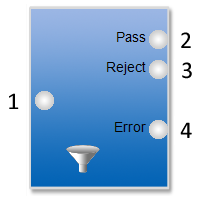 Datamartist Filter Block |
|
Example to create product segments by nesting IIF statements
SELECT Products.Product_ID, Products.Product_Name, Products.Product_Group, Products.Product_Category, Products.Product_SubCategory, Products.Shipping_Weight, Products.Color, Products.Price_Min, Products.Price_Max, IIf([Color]="Red" And [Price_Min]>1000,"Red and High Priced",IIf([Color]="Red" And ([Price_max]-[Price_min])>200,"Red Low Price wide price range",IIf([Color]="Red","Red Low Price small price range",IIf([Color]="Yellow","Yellow","Other")))) AS Product_Segment
FROM Products;
|
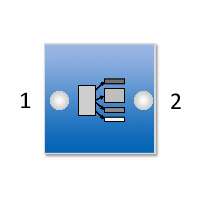 Datamartist Segmentation Block |
|
How to add a calculated field
SELECT [Sales Data 2007].SALES_DATE, [Sales Data 2007].QTY, [Sales Data 2007].PRICE, [Sales Data 2007].PRODUCT_ID, [Sales Data 2007].CUSTOMER_ID, [Qty]*[Price] AS Total
FROM [Sales Data 2007];
|
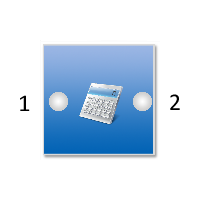 Datamartist Calculation Block |
The Datamartist tool is an easy to use, graphical alternative to Microsoft Access.